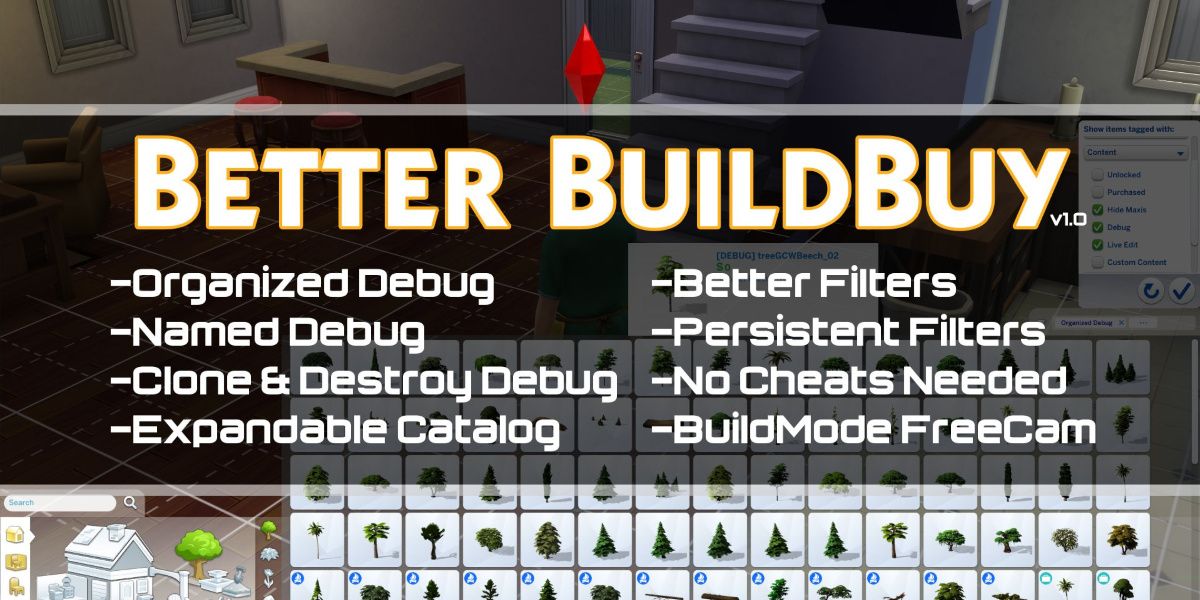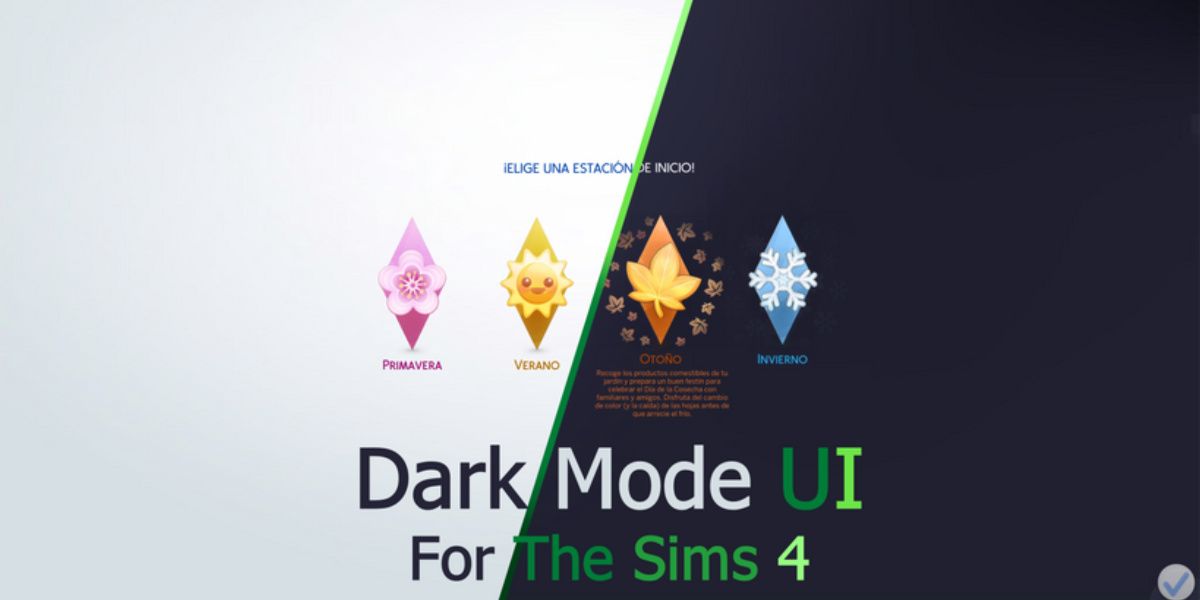Following the recent shift to the free-to-play formula, there’s never been a better time to get involved with The Sims 4. New players will have access to everything the base game has to offer, including one of the most versatile home design modes in gaming. But building great houses in The Sims 4 isn’t always as easy as it seems.
The game’s extensive build/buy mode does have its limitations, and there are some things it simply cannot achieve. Thankfully, there are plenty of fan-created mods out there to fill in these gaps. For those looking to level up their houses in The Sims 4, here are the best mods to make building easier.
5 Better BuildBuy
Straightforward by name and straightforward by nature, TwistedMexi’s Better BuildBuy mod gives a much-needed upgrade to the freedom of Sims 4 builds. The mod has several elements that can be toggled on or off, depending on the user’s needs. So, it’s quite a versatile download for old and new players alike.
The Better BuildBuy mod will give players access to items normally locked to specific skills or careers. Though there is a cheat code for this, this mod overrides the need to enter it in every time. Similarly, the Move Objects On cheat will be turned on by default, meaning players can place items without worrying about normal placement restrictions.
But undoubtedly the best part of this mod is the organization of debug items. Debug items are worldly structures that are normally hidden from players by default. While they can be unlocked with cheat codes, there’s no semblance of order to how they’re organized. TwistedMexi’s Better BuildBuy mod categorizes all debug items for added convenience.
4 T.O.O.L.
Another mod created by TwistedMexi is the T.O.O.L. mod, which stands for Takes Objects Off Lot. At its core, the mod is designed to give players greater freedom with how they can manipulate and position items within the game.
The T.O.O.L. mod comes with five main options that can be accessed by shift-clicking on an item in the game. These options are elevate, move, rotate, scale, and toggle active objects. They might sound straightforward, but mastering this mod can take a little time. Thankfully, TwistedMexi has made a tutorial for users of the mod.
The rotate, elevate, and scale options are of particular importance for those wanting an easy way to make elaborate builds. By entering a numerical value, players can make objects hover, sink into the floor, grow to gigantic proportions, or flip upside down completely. With this mod installed, the build mode options are endless.
3 Expandable BuildBuy Catalog
For new players intimidated by the scale of the Better BuildBuy mod, the creator also has additional mods that add singular features from it to the game. One of which is TwistedMexi’s Expandable BuildBuy Catalog.
In the base game, players will only have access to two rows of items. Depending on the number of expansions and game packs players have installed, this can be a tedious way to scroll through the catalog in search of a specific item.
As the name of the mod suggests, Expandable BuildBuy Catalog lets players expand the catalog of items in build/buy mode. Instead of the usual two rows, players can use the tilde (~) or 1 key to expand to up to five visible rows of items. This makes it much easier for players to have more options at their fingertips.
2 No Weather BuildBuy
Proving their dedication to streamlining the Sims 4 build/buy mode, is TwistedMexi yet again. Their No Weather BuildBuy mod has been designed to make it easier for players to build during seasonal weather events included in the Seasons expansion pack.
One of the most difficult in-game times of year to build is in winter, as a thick layer of snow often obscures much of the ground. It can be hard for players to fully see where they are placing items, much less how they’ll look once all that snow melts.
The No Weather BuildBuy mod does what it says on the tin and removes any weather obstructions like snow while players are building. The wintry wonderland will return when players shift back to live mode, so lovers of snow needn’t worry about the mod affecting their game.
1 Dark Mode UI For The Sims 4
For players whose Sims 4 sessions stretch well into the wee hours of the morning, it can often be an ongoing battle against eye fatigue. Thankfully, Dskecht’s Dark Mode UI for The Sims 4 mod is here to make things a little easier to see.
In the latest generation of the core games, The Simsfranchise made a move away from its classic blue user interface in favor of a modern white aesthetic. While this design change was welcomed by some, it did have the unintended consequence of adding to bright screen lights players need to endure.
Dskecht’s mod changes the game’s interface content – like loading screens, menus, and Sim info panels – to a dark navy color. Not only is this easier on players’ tired eyes, but it harkens back to the days of classic Sims blue, too. With this mod, players will be free to spend hours on their builds without worrying about sore eyes.
The Sims 4 is available now on PC, PlayStation 4, and Xbox One.